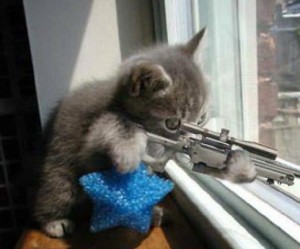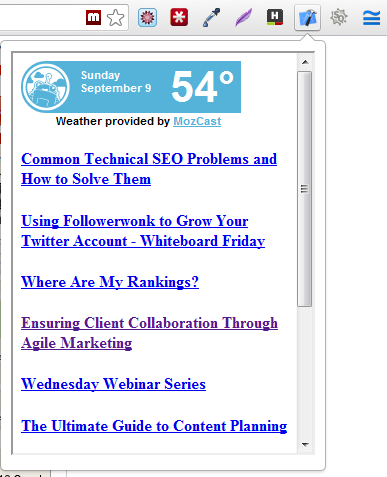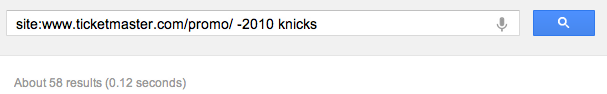Author: corey
There are many of guides and tools on how to keep a close eye on your competitors, but not many of them cover all of what you need to do to keep your friends close, and your enemies closer :). This guide can help lead you to identifying what your competitors are testing, what they are doing that is ineffective, and most importantly what is working. I’ll share with you the best tool, and the close contenders. Read more →
If you read this post (comparing data link providers) rob kerry from ayima wrote, you’d probably already know it was an awesome post. For those who didn’t read it, let me give you some inside information – it’s an awesome post.
What it’s missing though, is that you can actually utilize all the data providers using 1 tool. It’s called linkresearchtools.com or LRT for short. I don’t get paid a nickel for referrals, but you’re welcome LRT.
Instead of going on and on about what the tool does, and pretend like I work there, I’ll do you one better. I’ll first, tell you what it does shortly and lastly I’ll give you an actual report I made. Read more →
The number of SEO tools are endless and often times get lost in the mix. Tools come and go but there are few that actually get used often. Without giving you the opportunity to say TL;DR, and boring you with a horrible meme, here.we.go.
“The sCrappiest Plugin Ever”
Basically I wanted a quick and dirty way to see the mozCast weather, and SEOMoz blog entries on the fly. I utilized a super horrible hacky way of doing this, but I love it. Read more →
Google site operators have always been something I quickly rely on in a pinch. When I’m shopping online for deals, doing SEO, or looking for an answer to a question that nobody can correctly answers, Google operators is my friend.
Using the “site:” operator you can search a whole site for something specific. If you do site:ticketmaster.com you can find anything you want. If you want to search in a specific folder, even better. If that folder is where they store all the promos, you’ve hit the jackpot. You also have the option to laser target for a keyword, or even tell Google to not show you something.
Here is an example: