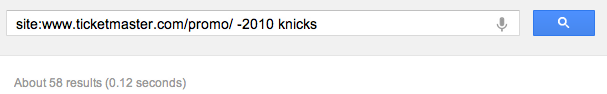Google site operators have always been something I quickly rely on in a pinch. When I’m shopping online for deals, doing SEO, or looking for an answer to a question that nobody can correctly answers, Google operators is my friend.
Using the “site:” operator you can search a whole site for something specific. If you do site:ticketmaster.com you can find anything you want. If you want to search in a specific folder, even better. If that folder is where they store all the promos, you’ve hit the jackpot. You also have the option to laser target for a keyword, or even tell Google to not show you something.
Here is an example:
What you’re doing here is searching the promo directory of ticketmaster and your saying “don’t show me anything that says 2010” and look for any page that mentions knicks. You may find a page like I did: “New York Knicks Regular Season Ticket Pre-Sale for Suite Holders”.
You can use these Google advanced operators to decide if the item you are purchasing is the best possible deal. For example, let’s say you want to find the best possible deal on ZAGG products, you just follow these simple instructions:
1) Click the link from their recent newsletter.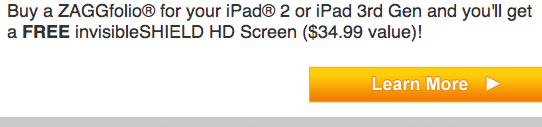
2) Grab the URL (delete everything following the last “/”) .. we get: http://www.zagg.com/j/promo/
3) Go to Google and type: “site:http://www.zagg.com/j/promo/” without the quotes.
4) Use this as a tool to a) find out the best possible deal b) what you should be willing to pay for an item.
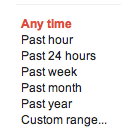
PRO TIP 1:
If you want to find the most recent deals, use Google’s “Search Tools” to sort by date to find the most recent deals.
PRO TIP 2:
Did you just realize one of your sites promos appear in Google search results? Simply add <meta name=”robots” content=”noindex”> after the <head>. You shouldn’t disallow the folder in robots.txt, because if I don’t see it in the Google index, I’ll look there next.